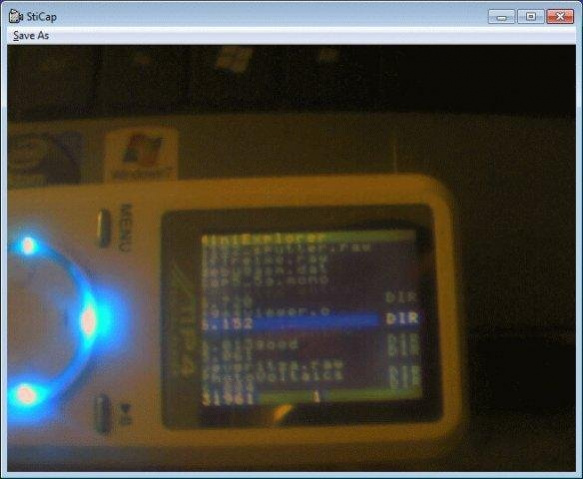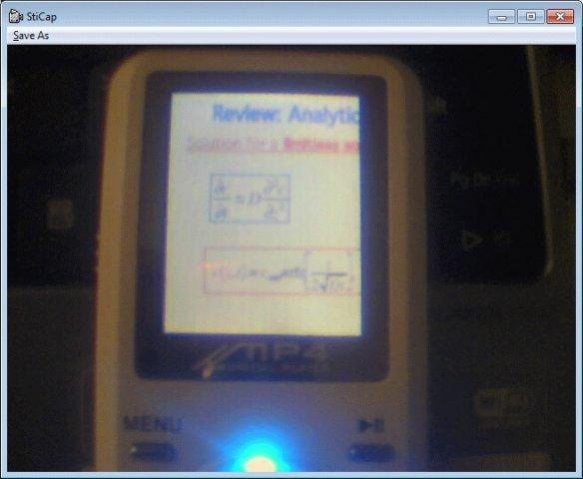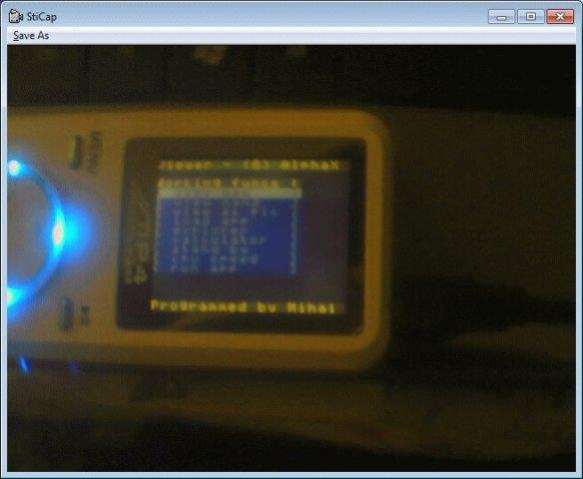ElectronZ80
Free Version
Publisher Description
ElectronZ80 is an operating system for AK1025(ATJ2091) mp4 family players. It was designed for users who can not any more use their original firmware. It is dedicated to electrical engineers and programmers, but can be used by any one...
Features
- Math integer functions(mul,div..etc), LCD driver,text mode rutines, nand flash driver, usb driver, graphix rutines, FAT32 driver, mem mangement rutines, etc ...
- Emergency console : can your mp4's LCD to navigate host PC or debug MP4 player
- Will contail many electrical engineering applications - under developement
- Version V2 contains a driver for EFS (ElectronFileSystem), mini-browser for EFS and an Explorer(underdevel)
- Note (it shouldn't be here, but any way ...) : In order to boot OSAK1025, you need to bring your MP4 in (not ). You can put your device in recovery mode in two ways: 1) short any two(2) flash data pins OR 2) format flash using s1clone. More info at and !
About ElectronZ80
ElectronZ80 is a free software published in the Other list of programs, part of System Utilities.
This program is available in English. It was last updated on 19 April, 2024. ElectronZ80 is compatible with the following operating systems: Linux, Mac, Windows.
The company that develops ElectronZ80 is mbarboi. The latest version released by its developer is 1.0. This version was rated by 1 users of our site and has an average rating of 5.0.
The download we have available for ElectronZ80 has a file size of 3.52 MB. Just click the green Download button above to start the downloading process. The program is listed on our website since 2011-07-04 and was downloaded 129 times. We have already checked if the download link is safe, however for your own protection we recommend that you scan the downloaded software with your antivirus. Your antivirus may detect the ElectronZ80 as malware if the download link is broken.
How to install ElectronZ80 on your Windows device:
- Click on the Download button on our website. This will start the download from the website of the developer.
- Once the ElectronZ80 is downloaded click on it to start the setup process (assuming you are on a desktop computer).
- When the installation is finished you should be able to see and run the program.